4 Sark Rules of Thumb
We are learning to use Spark as Data Scientists or Analysts that need tools for exploring and analyzing data that pushes the boundaries of our local memory. As we explore this space, we will need to keep in mind a few rules of thumb that should guide our use of Spark.
4.1 The Spark APIs let you use your language of preference
You can use Java, Scala, Python, or R to access Spark. Like Goldilocks and the Three Bears, we want the language that is not ‘too hot’ or ‘too cold’ for data science use. Java is a bit too verbose for day-to-day data science work. Scala is fast but still a little verbose. Python is a little slower but ingrained in the data science community, and R is less easy to implement in a production environment.
- pyspark (just right): The pyspark package looks to be the ‘just the right amount’ of the Spark APIs.
- sparkR (a little cold): Apache has developed an R package that is the official R connection to Spark.
- sparklyr (RStudio’s warm-up): If you are experienced with the Tidyverse, then RStudio’s sparklyr could pull you away from pyspark.
You can read a comparison of sparkR and sparklyr here.
4.2 Use DataFrames (ignore RDDs)
For day-to-day data science use, DataFrames are the option you should choose.
- Spark has built a framework to optimize Resilient Distributed Dataset (RDD) use when we program with
DataFramemethods. - Spark internally stores
DataFrames in a binary format, so there is no need to serialize and deserialize data as it moves over the cluster.
Databricks provides a Deep Dive into Spark SQL’s Catalyst Optimizer and A Tale of Three Apache Spark APIs: RDDs vs. DataFrames and Datasets to help you understand more depth on the relationship between DataFrames.
We pulled the bullets and image below from the Databricks articles.
- If you want unification and simplification of APIs across Spark Libraries, use DataFrame or Dataset.
- If you are an R user, use DataFrames.
- If you are a Python user, use DataFrames and resort back to RDDs if you need more control.
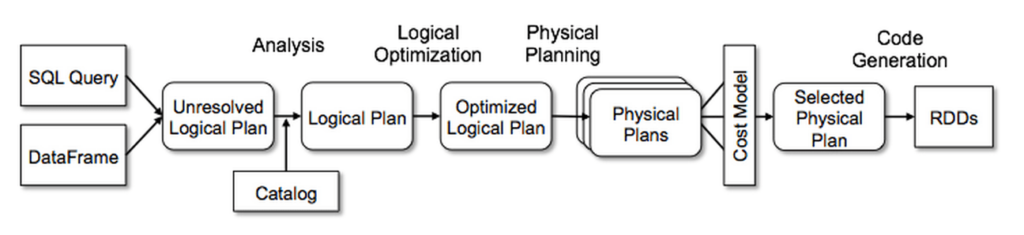
4.3 Write and Read serialized data formats
The Apache Parquet format is optimal for most data science applications. It is a serialized columnar format that provides speed and size benefits for big data applications. The following table compares the savings and the speedup obtained by converting data into Parquet from CSV.
| Dataset | Size on Amazon S3 | Query Run Time | Data Scanned | Cost |
|---|---|---|---|---|
| Data stored as CSV files | 1 TB | 236 seconds | 1.15 TB | $5.75 |
| Data stored in Apache Parquet Format | 130 GB | 6.78 seconds | 2.51 GB | $0.01 |
| Savings | 87% less when using Parquet | 34x faster | 99% less data scanned | 99.7% savings |
You could use Avro with Spark as well. It is stored in rows, much like a .csv file, but is serialized.